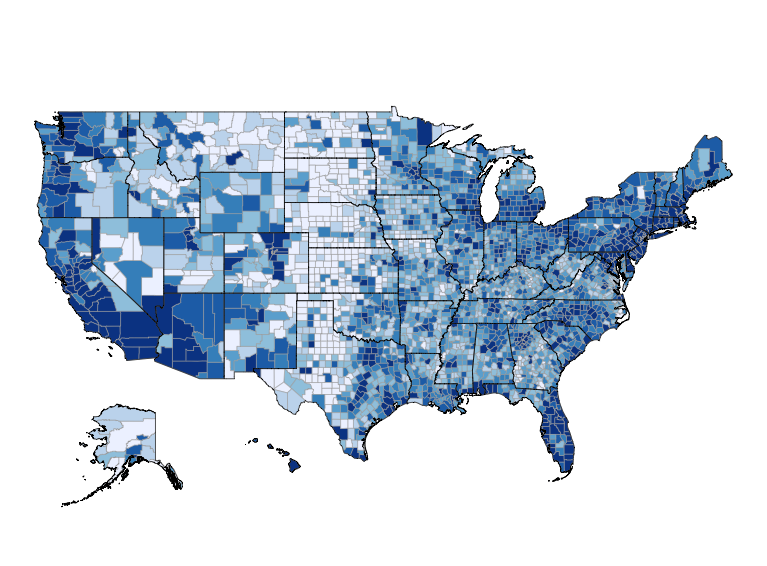Earlier this year I had the honor of training the research division of a financial services firm in R. I’ve been meaning to write a case study on this project for a while, but have put it off due to the size and complexity of the engagement.
In this post I’ll limit myself to talking about two aspects of the engagement: the Project Assessment and the “Day 1 Curriculum” that I created for the client.
[content_upgrade cu_id=”2820″]Bonus: Download My “Day 1” Curriculum for R! [content_upgrade_button]Download[/content_upgrade_button][/content_upgrade]
Project Assessment
After our initial discussions the client and I decided to move forward with a Project Assessment. A Project Assessment is more formal than a simple conversation in that:
- I sign a Non-Disclosure Agreement (NDA), which allows us to speak frankly about the changes that the client is seeking to make
- I submit a proposal after the meeting, which provides my recommendations to them
During the assessment I had three goals:
- Learn the current situation of the team
- Learn where the team wanted to be, and why
- Develop a mental model of how to get the team from A to B
During the assessment I learned that each team member had their own analytical tool of choice (e.g. R, Excel and SAS). For a variety of reasons, the team wanted all of the members to start using R for the majority of their work. In my opinion, the largest problem they faced was quickly getting all of their members to a point where they could effectively work in R.
I also learned that this wasn’t the team’s first attempt at migrating to R. Unfortunately, though, previous attempts to transition had led to some frustration.
Proposal
My proposal was to get each member of the team to a point where they could do their normal work in R. Because some of the team members had trepidation about the change, I decided to rely heavily on pair programming: that allowed me to work one-on-one with people to address any concerns that they had.
I also wanted to avoid teaching abstract techniques to people, while leaving it up to them to apply those techniques to their “real” work. To avoid this I familiarized myself with their data, and developed an R curriculum based on their actual data and normal analyses.
A “Day 1” Curriculum
While most of the training material I created was geared specifically towards the client’s data, my introductory material was plain R, and might be useful to other people as well. It’s an R script that I went through when pair programming on my first day with the analysts. It covers the basics of R, and includes both examples and exercises. If you’d like, you can download the file below.
[content_upgrade cu_id=”2820″]Bonus: Download My “Day 1” Curriculum for R![content_upgrade_button]Download[/content_upgrade_button][/content_upgrade]
Please contact me if you are interested in me running a similar training session with you or your team.